VS.NET 2005 Smart Tags
Smart Tags are a great new feature to VS.NET 2005 , it's simply a list of most required and usable features of one control.
We can take for example a DropDownList , if you are adding one DropDownList to an ASP.NET Page you can get the following view :
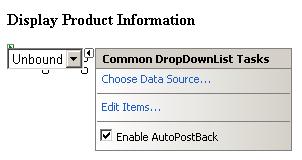
As you can see above you can show the smart tag for one control by clicking the small solid black arrow at the right top of the control and you get the most required and important feature you may need for that control , of course this varies from one control to the other, here for DropDownList ( as shown in the figure ) you may need to edit the items if the DropDownList is not bound to one data source and you may need to directly enable the AutoPostBack feature , and you can select DataSource as well.
Actually I enjoyed smart tags so much it's a great addition to VS.NET IDE.





 RSS and Blogs
RSS and Blogs

<< Home